뭔지 모르겠지만 일단 설치시작해보자!
windows에서 hadoop 설치는 고난의 연속이라고 들은 적이 있으나 스터디가 목적이므로 강행 하였다.
일단 : http://hadoop.apache.org/ 에 접속하여 살펴보기.
사용법이 리눅스 기준이네...
windows 에서 빌드하려면 http://wiki.apache.org/hadoop/Hadoop2OnWindows 를 참조하라고 한다.
그럼 설치 시작!
1. 지원하는?(테스트 해본, 될것같은) windows버전 이다.
이제부터 난이도 상승...
http://wiki.apache.org/hadoop/Hadoop2OnWindows 페이지에
* Windows System
* JDK 1.6+
* Maven 3.0 or later
* Findbugs 1.3.9 (if running findbugs)
* ProtocolBuffer 2.5.0
* Windows SDK or Visual Studio 2010 Professional
* Unix command-line tools from GnuWin32 or Cygwin: sh, mkdir, rm, cp, tar, gzip
* zlib headers (if building native code bindings for zlib)
* Internet connection for first build (to fetch all Maven and Hadoop dependencies)
1. Hadoop 빌드 전에 필요한 것들 설치하기
1. JAVA 설치 : http://oracle.com
2. MAVEN 설치 : https://cygwin.com/install.html
3. Cygwin. 설치:http://maven.apache.org/download.cgi
4. Microsoft Windows SDK v7.1. 설치 : http://www.microsoft.com/en-in/download/details.aspx?id=8279
5. Protocol Buffers 2.5.0 다운받아 압축풀기 : http://protobuf.googlecode.com/files/protoc-2.5.0-win32.zip
- ex) D:\install\protoc-2.5.0-win32
6. zlib 압축 풀기 : http://www.zlib.net/
- ex) D:\install\zlib128-dll
어짜피 에러나면 설치해야 하니 미리 설치하는것이 좋다.
JAVA_HOME 설정, M2_HOME(안해도 됨), Platform 환경 변수 세팅.
set Platform=x64 (when building on a 64-bit system)
set Platform=Win32 (when building on a 32-bit system)
이 값은 (case-sensitive) 대소문자를 구별하므로 주의 합시다!
"Platform" O
"PLATFORM" X
"platform" X
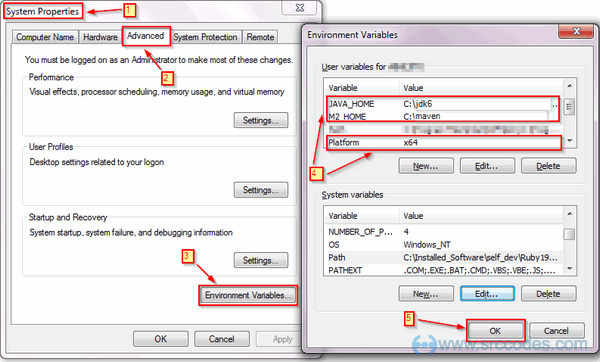
CygWin, maven, ProtocolBuffer 디렉토리를 path 에 등록 exe가 있는 디렉토리를 등록해야 한다.
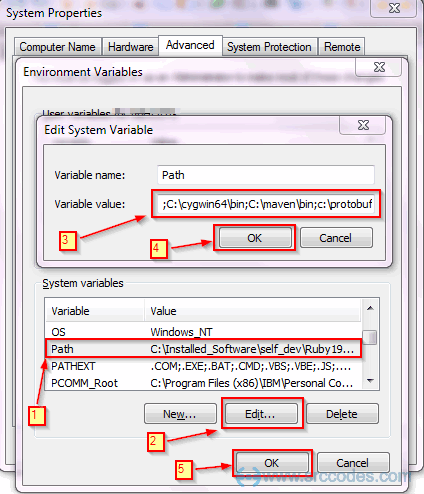
다운로드 받은 hadoop-2.4.1-src.tar.gz 의 압축을 풀고 위치를 정해 카피헤 놓는다.
ex) D:\install\hadoop-2.4.1-src
2. maven 빌드 하기.
command안된다, Cywin 안된다. Windows SDK 7.1 Command Prompt 를 사용해야 한다.
windows SDK7.1 을 설치 했다면 아래 경로에 실행파일이 있을 것이다.
Select Start --> All Programs --> Microsoft Windows SDK v7.1 and open Windows SDK 7.1 Command Prompt
D:\install\hadoop-2.4.1-src 경로로 이동 후 아래 명령어 입력
빌드중.......
아마 에러가 날것 이다.
에러 로그 조금 위를 보면 cannot open include file zlib.h windows 이런 내용?이 있다 컴파일 에러...
c 컴파일 하다가 에러나네.. 아.. 뭐지..
D:\install\zlib128-dll 디렉 토리를 보면 include 디렉토리에 있는 zlib.h,zconf.h 를 복사하여
D:\install\zlib128-dll 디렉토리에 복사 하고 다시 실행 하니 잘된다.
다시빌드.. 이건또 뭔 에러여..
D:\install\hadoop-2.4.1-src 우클릭 > 속성 > 보안 > 사용자별 권한 모두
그런데 안된다...
우린 이미 Cywin을 path에 넣었다
D:\install 디렉토리로 이동 chmod -R 777 hadoop-2.4.1-src
다시 빌드 ... 우왕 성공!
시행 착오들
-> ProtocolBuffer 를 다운받고 path에 등록 하자.
http://www.srccodes.com/p/article/38/build-install-configure-run-apache-hadoop-2.2.0-microsoft-windows-os -> 이형네 스크린샷을 퍼왔습니다.
'Hadoop' 카테고리의 다른 글
| flume 정리. (0) | 2014.10.08 |
|---|---|
| windows 에서 hadoop 시작 하기. (0) | 2014.08.14 |





